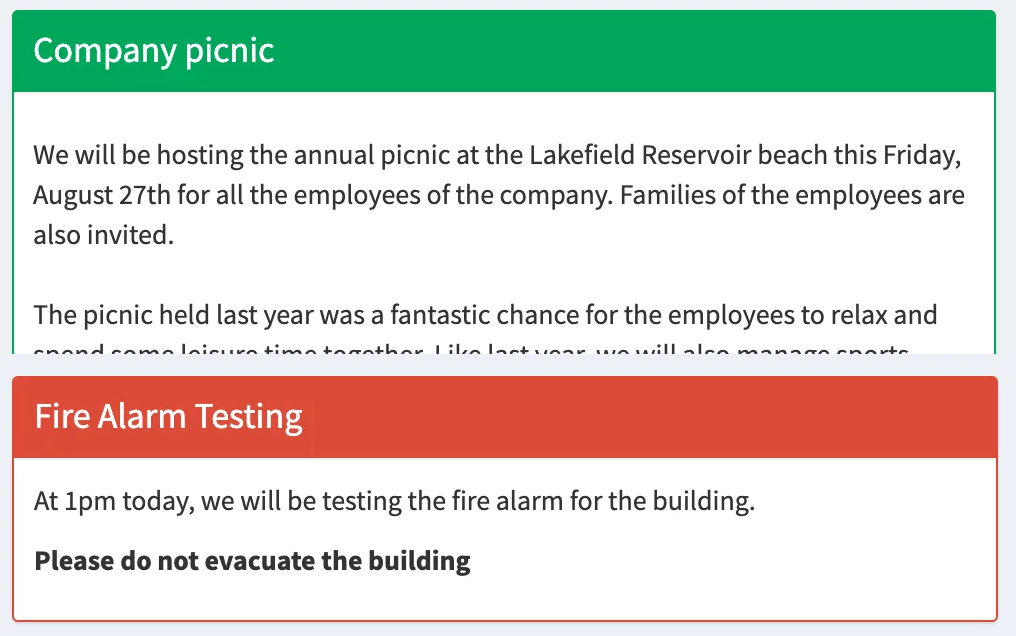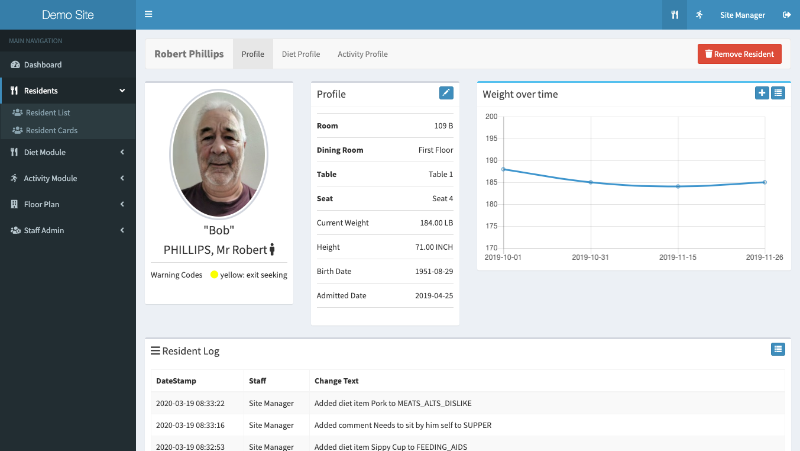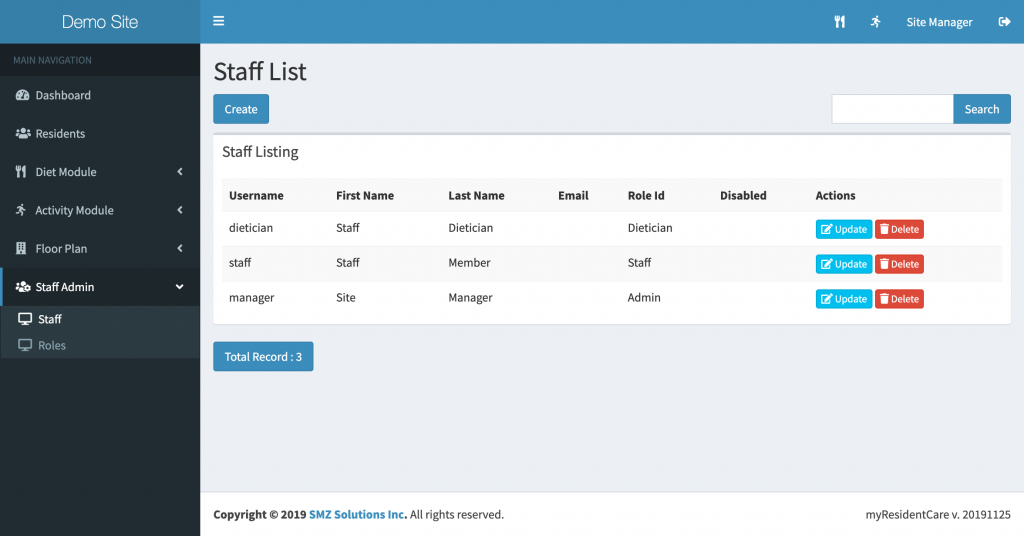The base module contains the basic setup for your operations with floors/wings/wards/rooms, staff & role setup and basic resident profiles.
The staff and roles setup allow fine grain control over access to all the pages/buttons on the application. Staff can be setup with views into profiles with no modify ability. Roles can be setup for quick selection of options across all modules.
The myResidentCare application is loaded with the configuration for your facility. Floors, wings, wards (if applicable) are all setup for easy viewing of residents by area. Dining rooms (with tables & seats) can be setup for assigned eating areas. Finally rooms are setup with occupancy and beds then assigned to residents.