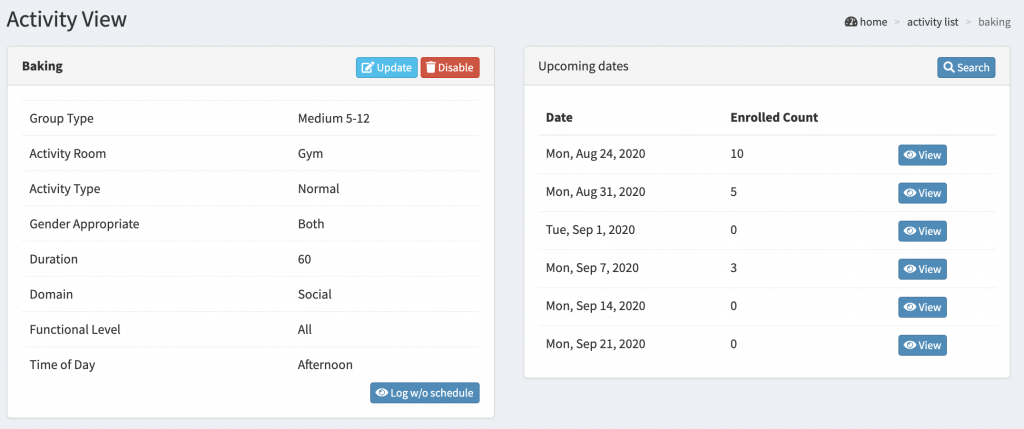
If the activity has no scheduled times, or to log time outside a scheduled time, click the “Log w/o schedule” button.
To log participation for a scheduled time, click view next to the schedule (must be in the past)
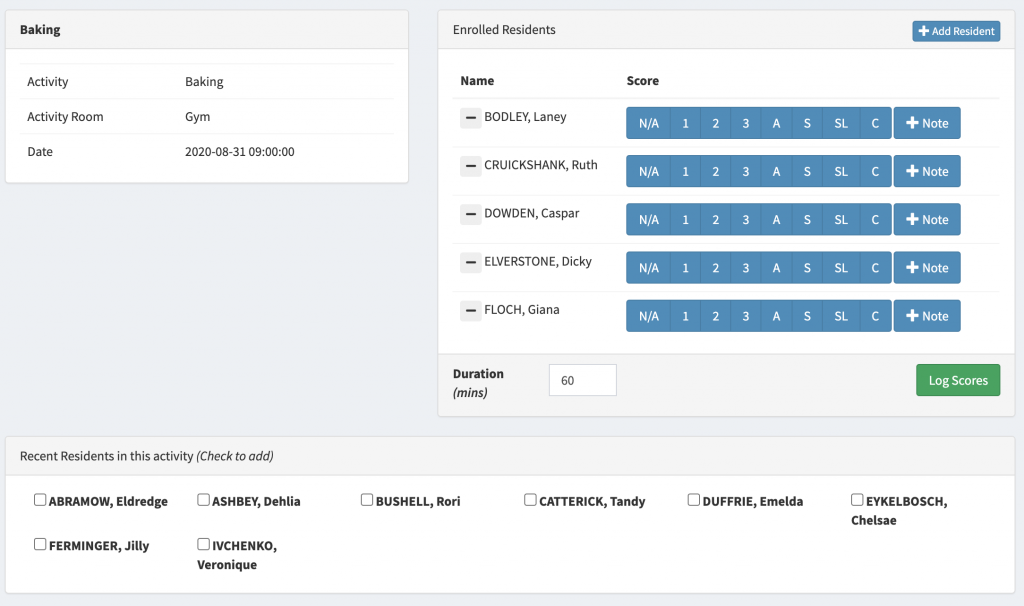
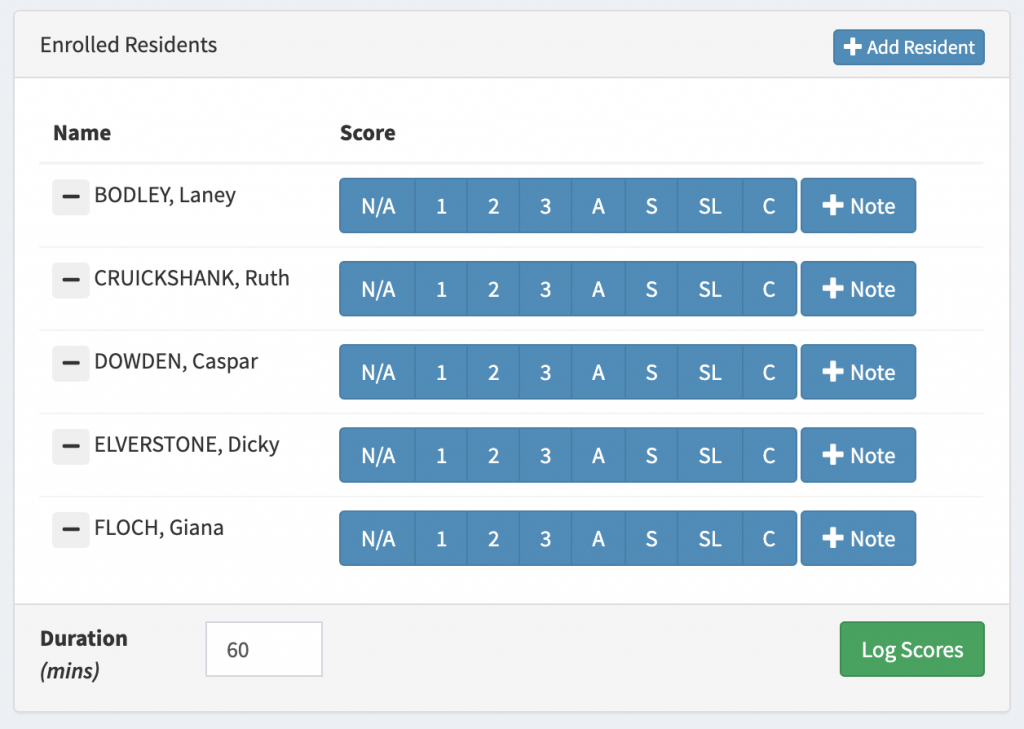
Logging scores
You can score the resident from 1-3 for participation level, with 1 being very little participation and 3 being great participation.
You can change the duration of the activity if it is different than the default for the activity.
Other options:
N/A – not available – this will resident will not show in reports for this entry
A – resident was absent
S – resident was sick
SL – resident was sleeping
C – resident chose not to attend
You can also add notes to any log entries which will show on reports.

View logged entries
If you have already logged time on a schedule, if you view the schedule again, you will see all current scoring. You can click to change any scores or notes and then simply click “Log scores” again.
