Overview
The meal intake feature allows staff to record and track meal consumption for residents across different dining rooms and meal times. This documentation will guide you through the steps for adding meal intake information for multiple or single residents and viewing reports.
Multi-Resident Meal Intake Form
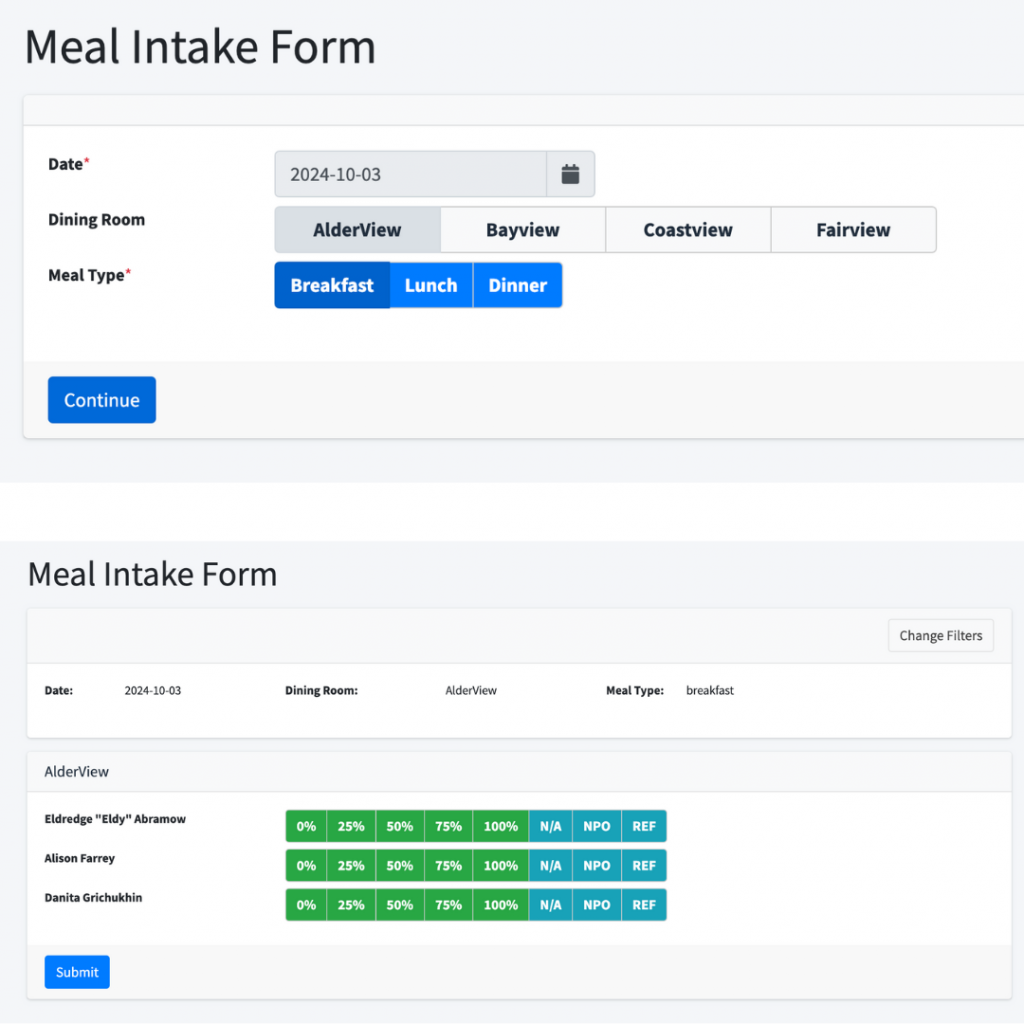
Overview:
This form allows staff to quickly log meal intake for multiple residents at once, selecting from predefined percentages or statuses like “NPO” (Nothing by Mouth) or “REF” (Refused).
Fields:
- Date: Automatically set to today’s date or selected manually.
- Dining Room: Choose between different dining rooms (e.g., AlderView, Bayview, etc.).
- Meal Type: Select the type of meal (Breakfast, Lunch, Dinner).
Resident Input
Each resident’s intake can be logged by clicking one of the available buttons representing percentage values or statuses:
- 0%, 25%, 50%, 75%, 100%: For tracking how much of the meal was consumed.
- N/A: If the meal is not applicable.
- NPO: If the resident is not allowed to eat.
- REF: If the resident refused the meal.
Once all information is filled in, click “Submit” to save the data.

Resident Meal Intake Report

Overview:
You can generate reports on residents’ meal intake over time. This feature provides both a tabular and graphical view of the resident’s meal intake data.
This report can be printed or exported for record-keeping.
Features:
- Date Selection: Choose a date range to view meal intake for a specific period.
- Graphical View: The graph tracks meal percentages and special statuses such as “NPO” or “REF.”
- Tabular View: Displays daily meal intake for breakfast, lunch, and dinner.
Meal Tracking Graph
Overview:
The meal tracking graph provides a visual overview of resident intake percentages and special statuses like “NPO” or “REF” over time.
Use this graph to quickly assess changes in a resident’s eating patterns over time

Key:
- Colored Lines: Represents the percentage of meals consumed across breakfast, lunch, and dinner.
- Special Status Counts: Tracks how often a resident had an NPO or REF status for meals.
Meal Intake Report
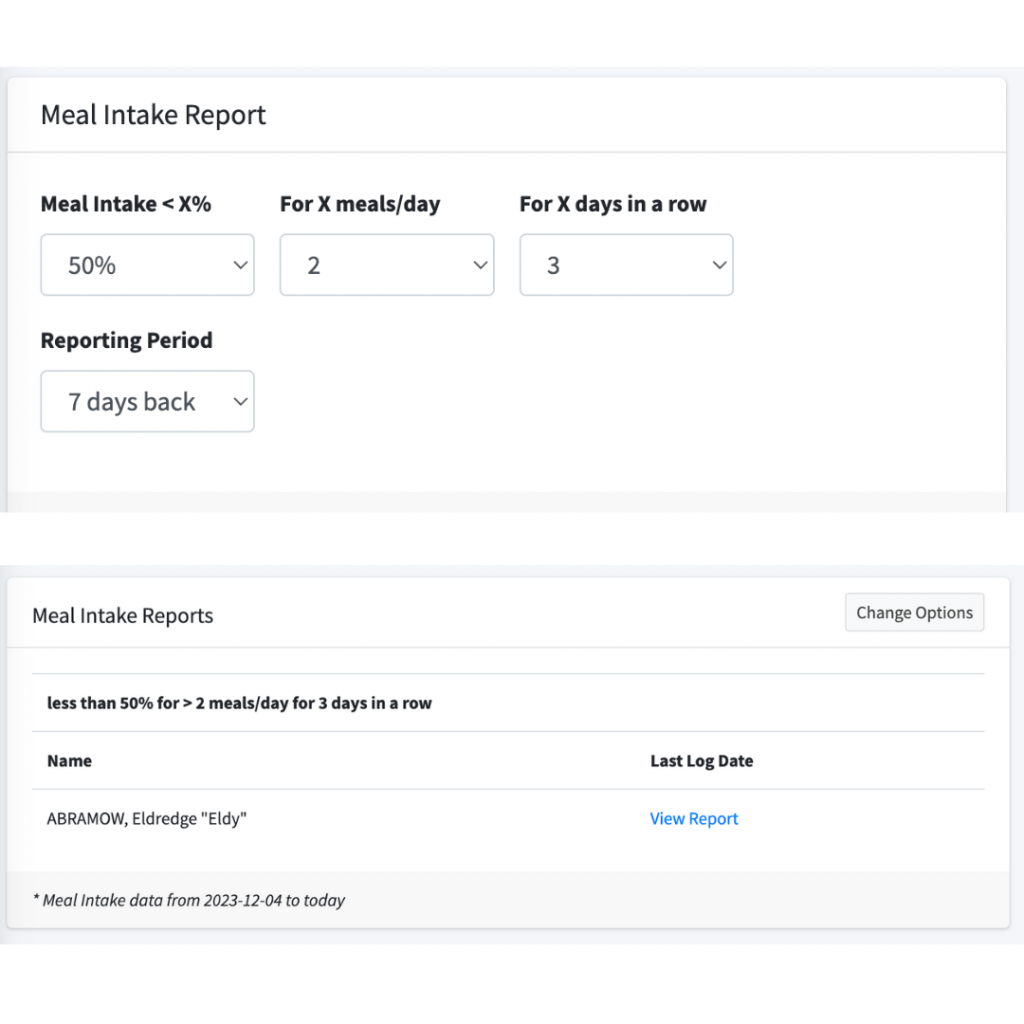
Our comprehensive meal intake report is a powerful feature that tracks residents’ meal consumption over time. It identifies individuals who may not meet nutritional requirements – typically set at less than 50% intake for more than two meals a day for three consecutive days. However, this threshold is customizable in the report options, allowing facilities to tailor the tracking to their specific standards and practices.
Report Customization Options:
Care facilities can adjust the following parameters to meet their needs:
- Meal Intake < X%: Set a custom percentage threshold to monitor resident meal intake.
- For X Meals/Day: Choose the number of meals per day for which the intake should be tracked.
- For X Days in a Row: Customize how many consecutive days should be used to trigger the report.
In the Meal Intake Report Setup screen, you can define the thresholds for triggering the report. This flexibility ensures that care facilities can monitor meal intake based on their specific guidelines.
Report Output:
The report lists residents who meet the criteria, displaying their name and the last log date for easy tracking. From here, you can view a detailed report for each resident to see their meal intake history over the reporting period.
The report highlights residents who have fallen below the meal intake threshold, allowing staff to quickly address nutritional concerns and adjust care plans if necessary.
Meal intake data is updated regularly to reflect recent logs and ensure accurate tracking of resident health.
