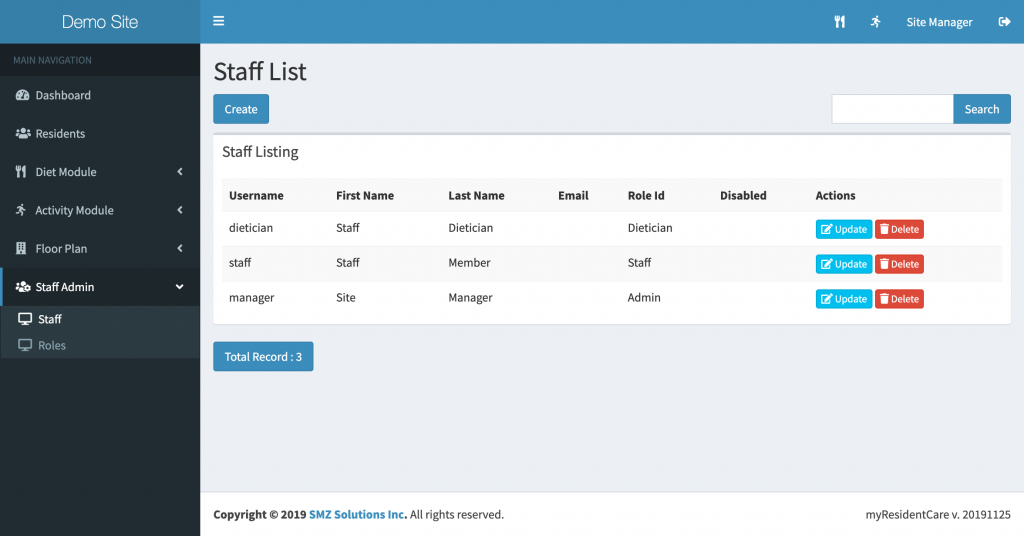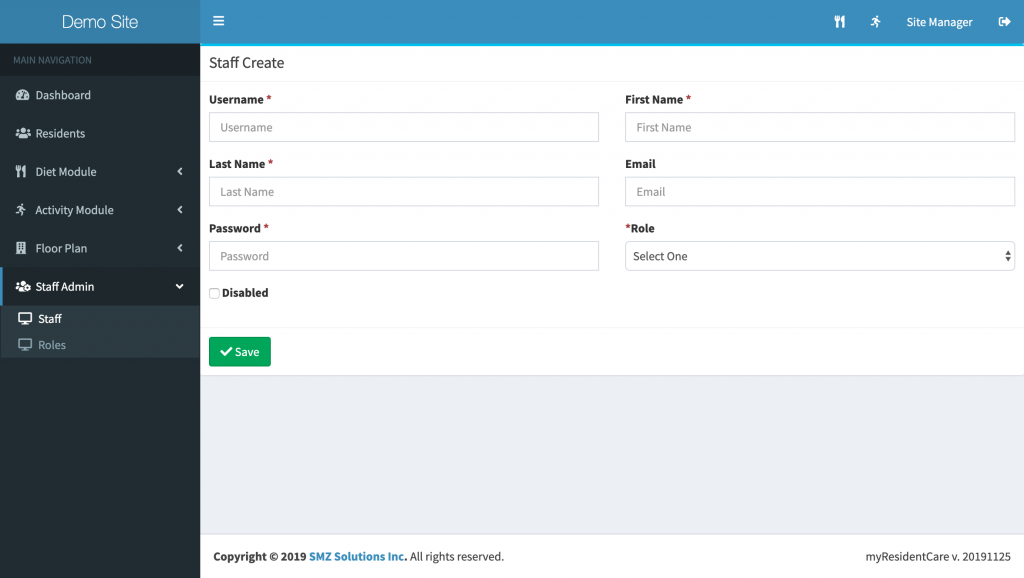Roles Management
Roles are created to allow different level of access into the application. You can manage roles by going into the Staff Admin -> Roles in the left menu. This will pull up the roles list of all active roles.
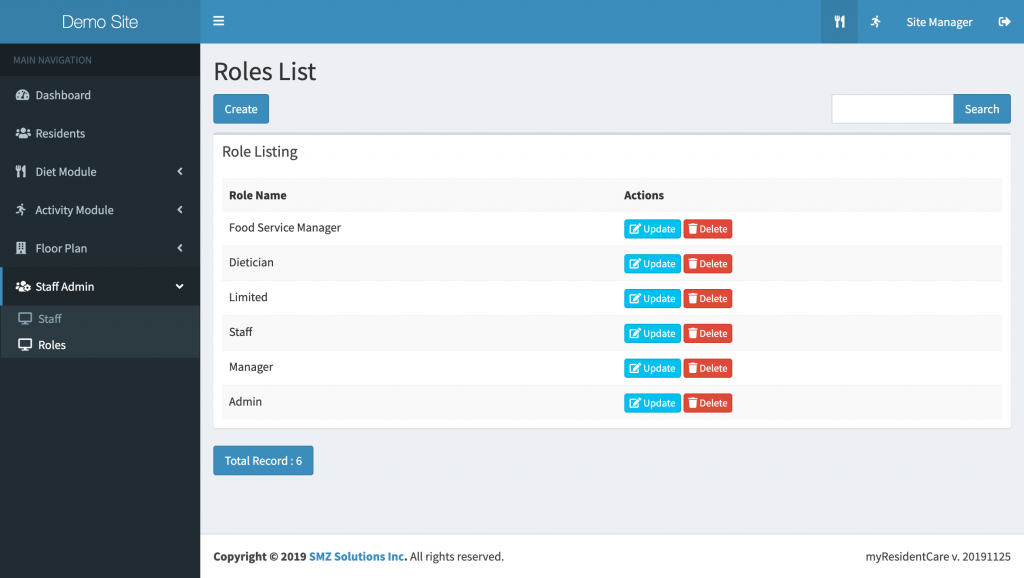
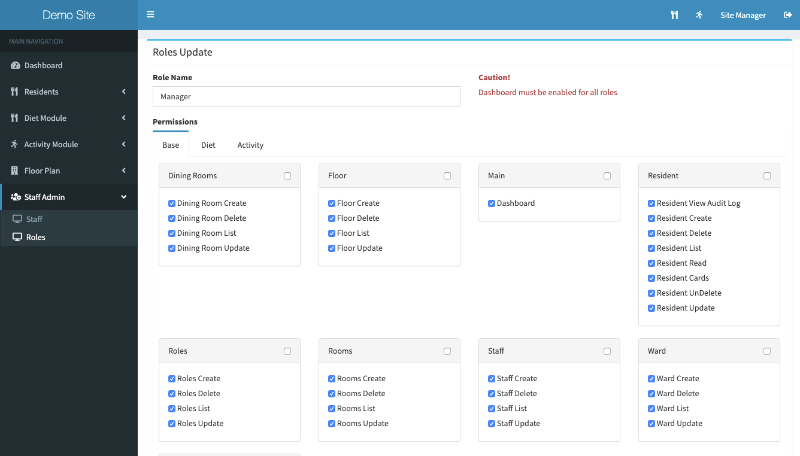
Staff Management
You can manage staff by going into Staff Admin -> Staff in the left menu. This will pull up the staff list of all active staff members.